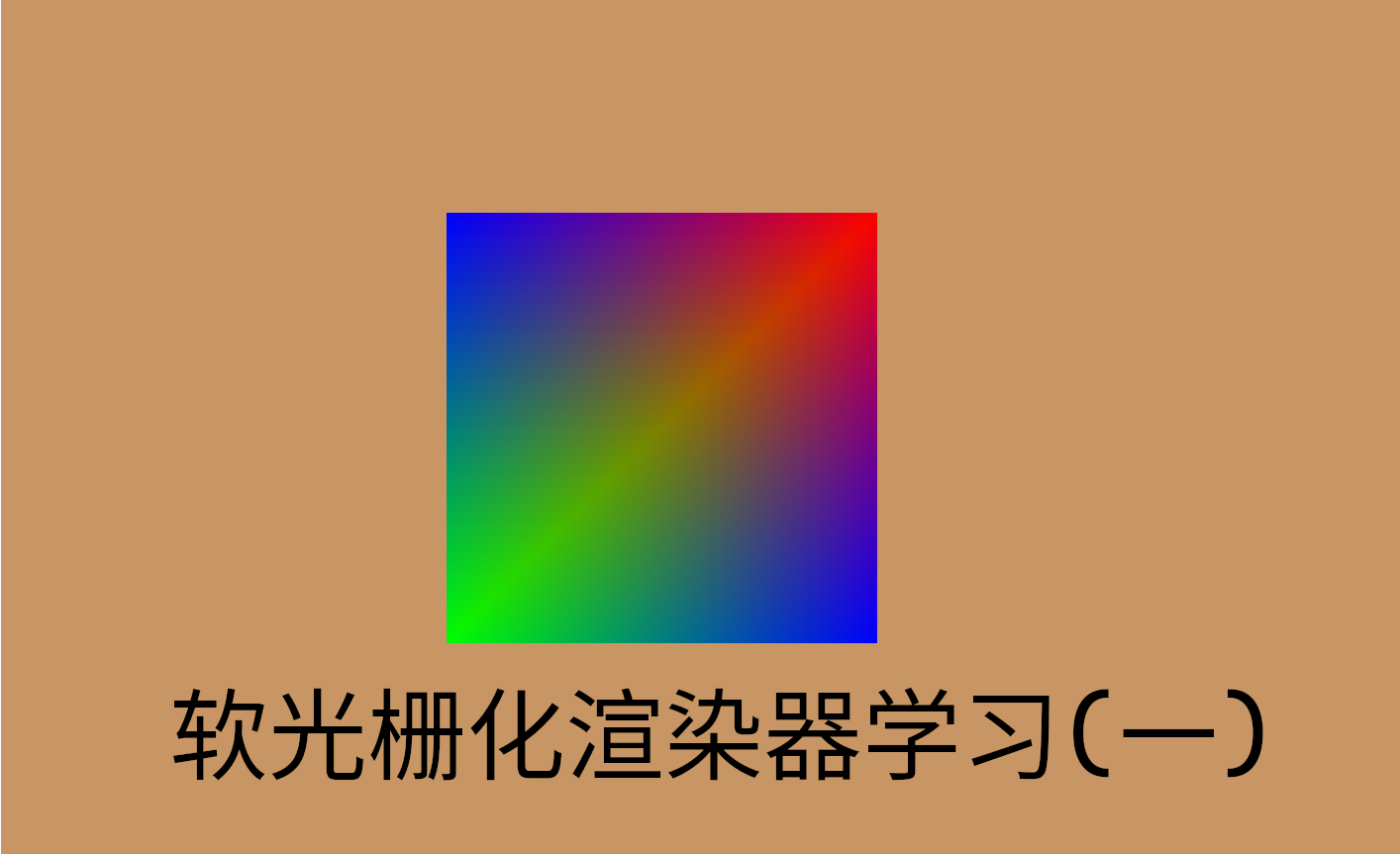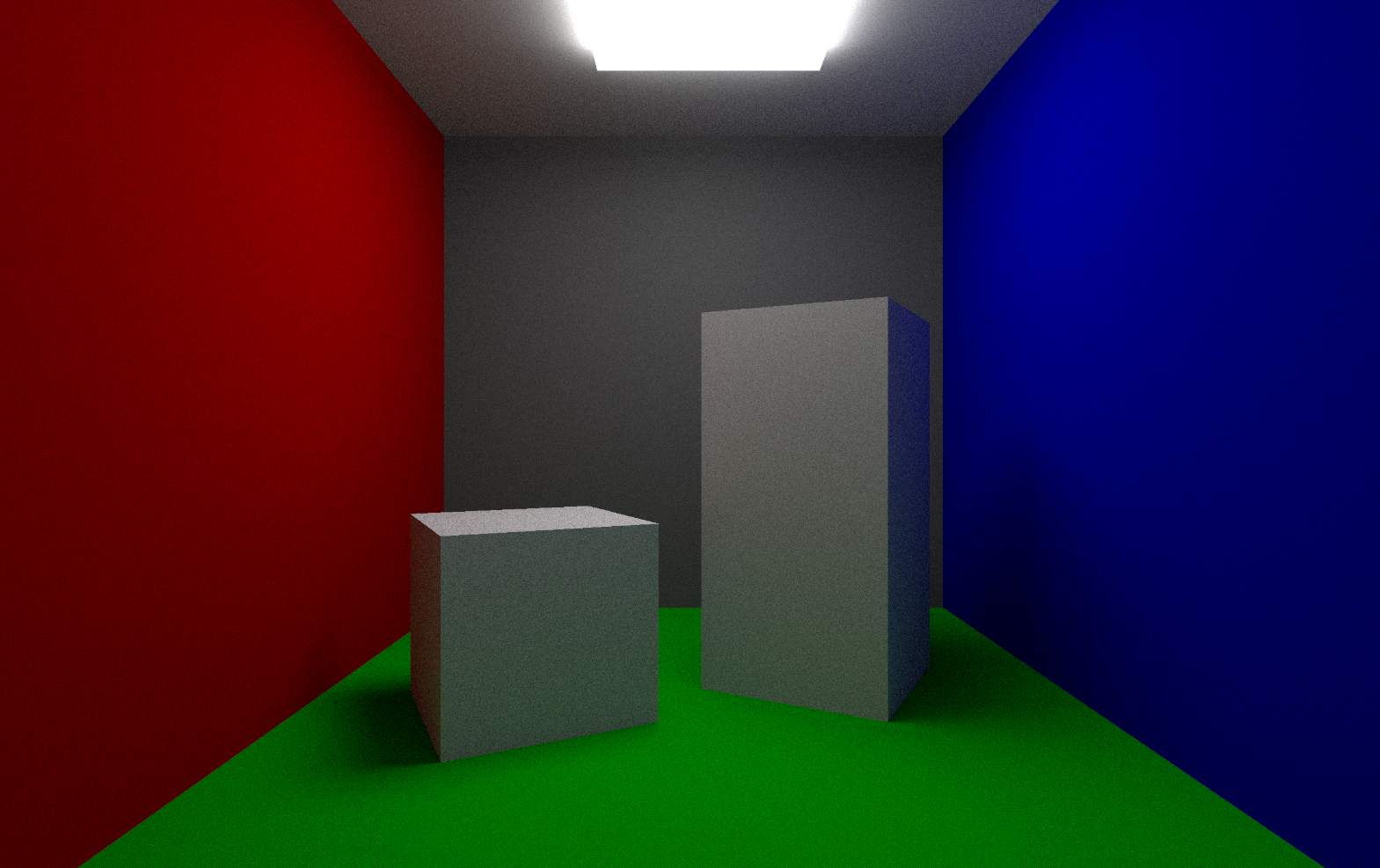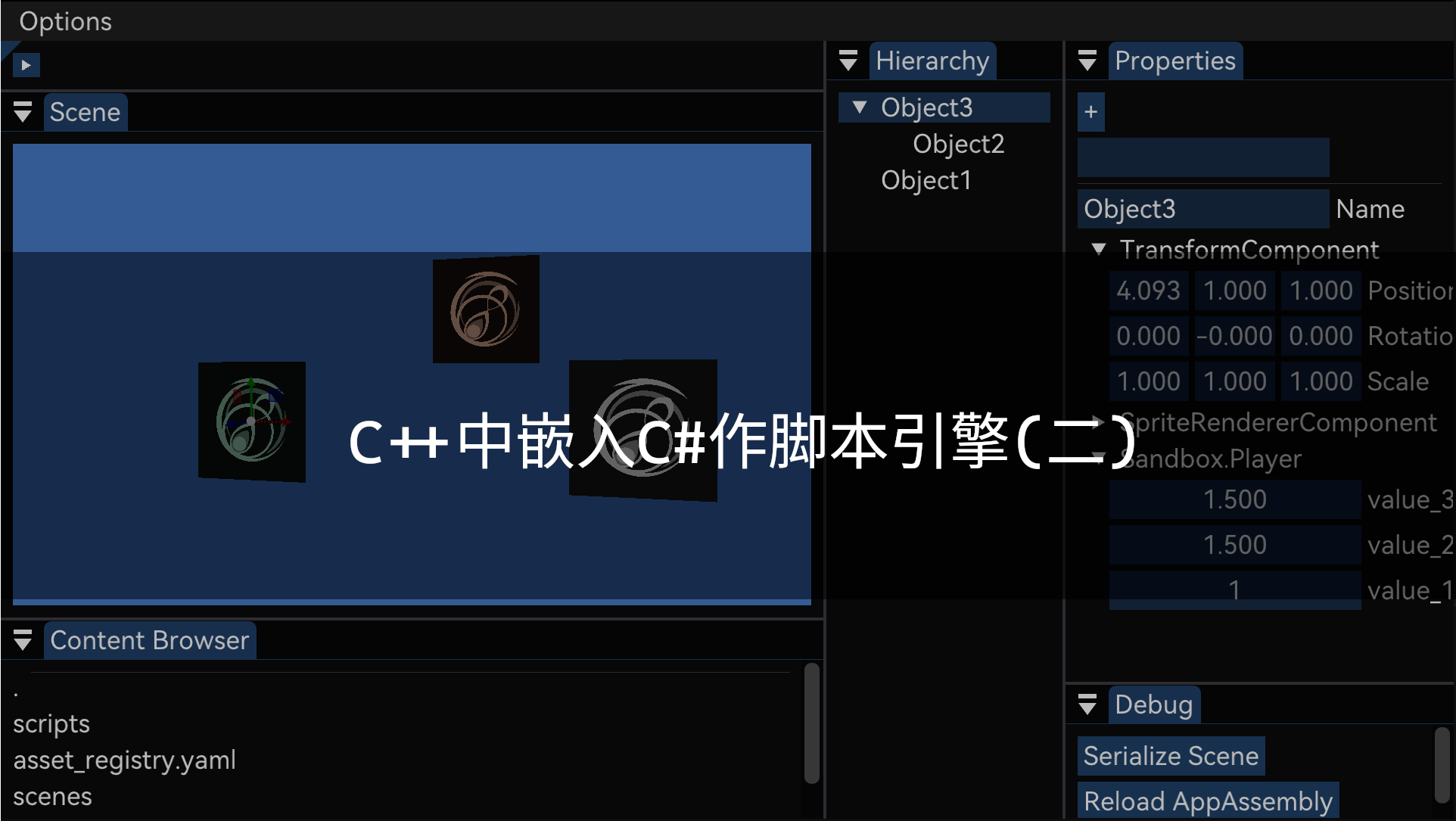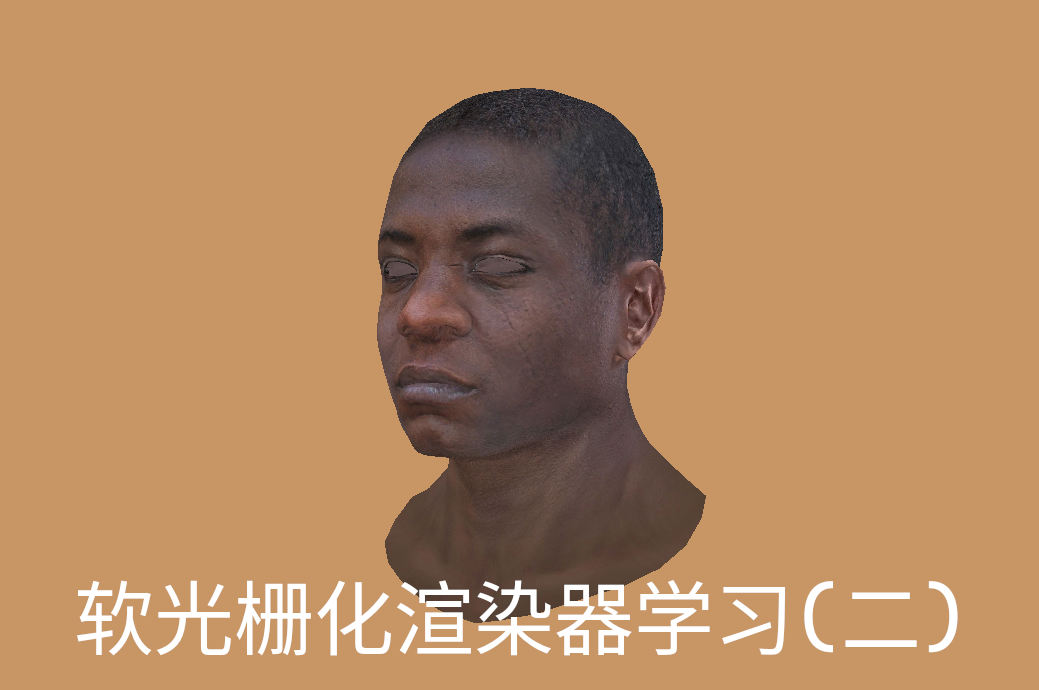软光栅化渲染器学习(一)
深度测试
深度测试通过标准化的z值,判断图元的前后关系,从而判断可见性。
在Renderer中新增一个深度缓冲:
1
2
3
4
5
6
7
8
9
10
11
12
| Renderer::Renderer(Window &window)
{
depth_buffer = new float[window.width * window.height];
depth_buffer_size = window.width * window.height;
}
void Renderer::ClearDepth()
{
for (size_t i = 0; i < depth_buffer_size; i++)
depth_buffer[i] = 1.0f;
}
|
每次清除深度缓冲时,将值赋为1,因为我们规定深度缓冲中的z值为[0,1]的,且0表示最近,1表示最远。
在软渲染器中,我们可以在光栅化调用片段着色器之前,进行深度测试。然而,通常这在GPU渲染管线中是提前深度测试(Early Z),因为片段着色器可以改变顶点深度,理论上只能在之后进行深度测试。但在确保深度不改变,以及未开启透明度测试等的情况下,GPU会将深度测试提前来提高性能。
1
2
3
4
| float z_ndc = alpha * vertices[0].position.z + beta * vertices[1].position.z + gamma * vertices[2].position.z;
float zbuffer_val = z_ndc * 0.5f + 0.5f;
if (depth_buffer[i + j * window->width] < zbuffer_val) continue;
else depth_buffer[i + j * window->width] = zbuffer_val;
|
绘制模型
Assimp加载模型
我们使用 Open Asset Importer Library(简称Assimp)这个模型导入库来加载3D模型,本文所用的模型来自github开源项目Tiny Renderer。
定义以下的Vertex和Mesh类用于存放加载的数据:
1
2
3
4
5
6
7
8
9
10
11
12
13
14
15
| struct Vertex
{
vec4f position;
vec4f color;
vec2f texCoords;
vec3f normal;
};
struct Mesh
{
std::vector<Vertex> vertices;
std::vector<uint32_t> indices;
Mesh(std::vector<Vertex> vertices, std::vector<uint32_t> indices)
: vertices(vertices), indices(indices) {}
};
|
接着运用assimp的API,实现加载指定模型文件:
1
2
3
4
5
6
7
8
9
10
11
12
13
14
15
16
17
18
19
20
21
22
23
24
25
26
27
28
29
30
31
32
33
34
35
36
37
38
39
40
41
42
43
44
45
46
47
48
49
50
51
52
53
54
55
56
57
58
59
| class Model
{
public:
Model(const std::string &filePath)
{
Assimp::Importer importer;
const aiScene *scene = importer.ReadFile(filePath, aiProcess_Triangulate);
if (!scene || scene->mFlags & AI_SCENE_FLAGS_INCOMPLETE || !scene->mRootNode)
{
std::cout << "ERROR::ASSIMP::" << importer.GetErrorString() << std::endl;
return;
}
ProcessNode(scene->mRootNode, scene);
}
private:
void ProcessNode(aiNode *node, const aiScene *scene)
{
for (unsigned int i = 0; i < node->mNumMeshes; i++)
{
aiMesh *mesh = scene->mMeshes[node->mMeshes[i]];
meshes.push_back(ProcessMesh(mesh, scene));
}
for (unsigned int i = 0; i < node->mNumChildren; i++)
{
ProcessNode(node->mChildren[i], scene);
}
}
Mesh ProcessMesh(aiMesh *mesh, const aiScene *scene)
{
std::vector<Vertex> vertices;
std::vector<uint32_t> indices;
for (unsigned int i = 0; i < mesh->mNumVertices; i++)
{
Vertex vertex;
vertex.position = vec4f(mesh->mVertices[i].x, mesh->mVertices[i].y, mesh->mVertices[i].z, 1.0f);
if (mesh->HasNormals())
{
vertex.normal = vec3f(mesh->mNormals[i].x, mesh->mNormals[i].y, mesh->mNormals[i].z);
}
if (mesh->HasTextureCoords(0))
{
vertex.texCoords = vec2f(mesh->mTextureCoords[0][i].x, mesh->mTextureCoords[0][i].y);
}
vertices.push_back(vertex);
}
for (unsigned int i = 0; i < mesh->mNumFaces; i++)
{
aiFace face = mesh->mFaces[i];
for (unsigned int j = 0; j < face.mNumIndices; j++)
indices.push_back(face.mIndices[j]);
}
return Mesh(vertices, indices);
}
public:
std::vector<Mesh> meshes;
};
|
绘制模型时,遍历mesm的indices数组,得到每个三角形面片对应的顶点,再调用绘制三角形的方法即可:
1
2
3
4
5
6
7
8
9
10
| void Renderer::DrawMesh(const Mesh &mesh, RenderMode mode)
{
for (size_t i = 0; i < mesh.indices.size(); i += 3)
{
uint32_t a = mesh.indices[i];
uint32_t b = mesh.indices[i + 1];
uint32_t c = mesh.indices[i + 2];
DrawTriangle({mesh.vertices[a], mesh.vertices[b], mesh.vertices[c]}, mode);
}
}
|
线框模式下,绘制的"african_head.obj"模型如下:

纹理加载
选择一张对应模型的纹理贴图,用stb_image库进行加载。定义如下Texture类:
1
2
3
4
5
6
7
8
9
10
11
12
13
14
15
16
17
18
19
20
21
22
23
24
25
26
27
28
29
30
31
32
33
34
35
36
37
38
39
40
41
42
43
44
45
46
47
48
49
50
51
52
53
54
55
56
57
58
59
60
61
62
63
64
65
66
67
68
69
70
71
72
73
74
75
76
77
78
79
80
81
82
83
| class Texture
{
public:
Texture(const std::string &filePath, bool flipUV = false)
{
stbi_set_flip_vertically_on_load(filpUV);
data = stbi_load(filePath.c_str(), &width, &height, &channels, 0);
if (!data)
{
std::cout << "Cannot Load Texture!" << std::endl;
return;
}
}
enum SampleMode
{
Nearest,
Billinear
};
int height;
int width;
int channels;
unsigned char *data;
vec4f Sample(float u, float v, SampleMode mode)
{
if (mode == Nearest)
{
u = std::fmod(u, 1.0f);
v = std::fmod(v, 1.0f);
if (u < 0) u += 1.0f;
if (v < 0) v += 1.0f;
int x = static_cast<int>(u * (width - 1));
int y = static_cast<int>(v * (height - 1));
int idx = (y * width + x) * channels;
uint8_t r = data[idx];
uint8_t g = data[idx + 1];
uint8_t b = data[idx + 2];
return vec4f(r / 255.0f, g / 255.0f, b / 255.0f, 1);
}
else if (mode == Billinear)
{
u = u * width - 0.5f;
v = v * height - 0.5f;
int x0 = static_cast<int>(std::floor(u)) % width;
int y0 = static_cast<int>(std::floor(v)) % height;
int x1 = x0 + 1, y1 = y0 + 1;
x0 = std::max(0, std::min(x0, width - 1));
y0 = std::max(0, std::min(y0, height - 1));
x1 = std::max(0, std::min(x1, width - 1));
y1 = std::max(0, std::min(y1, height - 1));
auto fetch = [&](int x, int y) {
int offset = (y * width + x) * channels;
return vec4f(
data[offset] / 255.0f,
data[offset + 1] / 255.0f,
data[offset + 2] / 255.0f,
1.0f);
};
vec4f p00 = fetch(x0, y0);
vec4f p01 = fetch(x0, y1);
vec4f p10 = fetch(x1, y0);
vec4f p11 = fetch(x1, y1);
float fracX = u - x0;
float fracY = v - y0;
vec4f lerpBottom = p00 * (1 - fracX) + p10 * fracX;
vec4f lerpTop = p01 * (1 - fracX) + p11 * fracX;
return lerpBottom * (1 - fracY) + lerpTop * fracY;
}
return vec4f();
}
};
|
这里提供了两种采样方式,分别是邻近像素采样以及双线性插值采样。
stb_image加载图片时,默认情况下像素是从左上角开始排列存储的,如果指定flipUV,则是从图片的左下角开始排列存储。存储顺序会影响到采样的纹理坐标,从上面的代码中可见,我们是通过int idx = (y * width + x) * channels;来判断要采哪个像素的,也就是认为图片存储是从左上角开始的,因而我们的纹理坐标系统也应该以左上角为原点。不同的图形API有不同的标准,如DirectX中纹理坐标以左上角为原点,而OpenGL中纹理坐标以左下角为原点。
标准不统一,导致很容易出现纹理上下颠倒的情况。在加载模型的对应纹理时,如果纹理上下颠倒,有两种途径解决:一是在加载纹理时指定上下翻转;二是在加载模型时,指定顶点uv坐标上下翻转(可以在Assimp加载模型时指定)。这里我们采用第一种解决方法。
纹理附着
这里选用"african_head_diffuse.tga"这张纹理(在原项目中是用来确定Blinn-Phong模型的diffuse项的),在加载时指定该纹理需要上下翻转。
在绘制三角形时,对纹理坐标按照其他属性一样进行透视矫正插值。同时仿照图形API,我们将片段着色器的代码单独提取出来。
1
2
3
4
5
6
7
8
9
10
11
12
13
14
15
16
17
18
19
20
21
22
23
24
25
26
27
28
29
30
31
32
33
34
35
36
37
38
39
40
41
42
43
44
45
46
| for (int i = (int)minx; i <= (int)maxx; i++)
for (int j = (int)miny; j <= (int)maxy; j++)
{
vec2f p(i + 0.5f, j + 0.5f);
vec2f s0 = triangle[0].position.xy() - p;
vec2f s1 = triangle[1].position.xy() - p;
vec2f s2 = triangle[2].position.xy() - p;
float Sa = vector_cross(s1, s2);
float Sb = vector_cross(s2, s0);
float Sc = vector_cross(s0, s1);
if (!((Sa >= 0 && Sb >= 0 && Sc >= 0) || (Sa <= 0 && Sb <= 0 && Sc <= 0))) continue;
float S = Sa + Sb + Sc;
float alpha = Sa / S, beta = Sb / S, gamma = Sc / S;
float z_ndc = alpha * triangle[0].position.z + beta * triangle[1].position.z + gamma * triangle[2].position.z;
float zbuffer_val = z_ndc * 0.5f + 0.5f;
if (depth_buffer[i + j * window->width] < zbuffer_val) continue;
else depth_buffer[i + j * window->width] = zbuffer_val;
float reverse_wt = alpha / triangle[0].position.w + beta / triangle[1].position.w + gamma / triangle[2].position.w;
Vertex curPixel;
curPixel.color = (alpha * triangle[0].color / triangle[0].position.w
+ beta * triangle[1].color / triangle[1].position.w
+ gamma * triangle[2].color / triangle[2].position.w) / reverse_wt;
curPixel.normal = (alpha * triangle[0].normal / triangle[0].position.w
+ beta * triangle[1].normal / triangle[1].position.w
+ gamma * triangle[2].normal / triangle[2].position.w) / reverse_wt;
curPixel.texCoords = (alpha * triangle[0].texCoords / triangle[0].position.w
+ beta * triangle[1].texCoords / triangle[1].position.w
+ gamma * triangle[2].texCoords / triangle[2].position.w) / reverse_wt;
vec3f fragColor = vector_clamp(FragmentShader(curPixel));
SetPixel(i, j, fragColor.r * 255, fragColor.g * 255, fragColor.b * 255);
}
vec3f Renderer::FragmentShader(Vertex p)
{
vec3f color = texture->Sample(p.texCoords.u, p.texCoords.v, Texture::SampleMode::Nearest).xyz();
return color;
}
|
结果如下:

剔除与裁剪
剔除(Culling)是指判断某些几何体是否完全不需要绘制,并直接丢弃以提高效率,其不改变顶点;而裁剪(Clipping)则是对部分可见、部分不可见的几何体进行切割(涉及到修改顶点),使其只保留在视锥体内的可见部分。两者都是用于提高渲染效率和保证正确性的方法,但在图形管线中各司其职。
面剔除
面剔除(Face Culling)将背对相机的面片直接舍弃。对于大多数模型(封闭体)来说,背对相机的三角形一定不可见,因为它们总会被正对相机的面所遮挡。面剔除的原理很简单,即约定好三角形顶点的环绕方向,对于顶点逆时针环绕的三角形,其朝向相机正面(z轴正方向),这也符合右手定则,对于逆时针环绕的三个顶点A,B,C,有:
AB×BC>0
面剔除通常在顶点变换之后,光栅化之前,具体代码如下:
1
2
3
4
5
6
7
8
9
| void Renderer::DrawTriangle(std::vector<Vertex> vertices, RenderMode mode)
{
vec2f ab = vertices[1].position.xy() - vertices[0].position.xy();
vec2f bc = vertices[2].position.xy() - vertices[1].position.xy();
if (vector_cross(ab, bc) < 0)
return;
}
|
使用面剔除后,再用线框模式绘制上面的模型,可以看出模型背面的三角形被剔除了:

视锥剔除
视锥剔除需要在CPU完成,GPU渲染管线是不会自动做的。其位于观察变换之后,在观察空间中将完全不在视锥内的图元舍弃。
判断一个点是否在视锥外,可以判断其与视锥六个面的位置关系。
对于near和far平面,可以简单地用顶点的z值判断。对于另外四个平面,可以计算出对应向外的法向量与顶点坐标对应的向量点乘,来判断在该平面的内外。
例如,对于上方的平面,其平行于x轴,列出平面方程:
By+Cz=0
将近平面的顶端中点值代入,即点(0,2h,−n),得:
B⋅2h−Cn=0
取B=n,C=2h,得到平面法向量(0,n,2h),且该法向量向外。
类似地,可以得到右侧平面法向量为(n,0,2w),其余同理。

因此视锥剔除的代码如下:
1
2
3
4
5
6
7
8
9
10
11
12
13
14
15
16
17
18
19
20
21
22
23
24
25
26
27
28
| bool Frustum::Contain(vec3f p) const
{
float radians_fov = fov * std::numbers::pi / 180.0f;
float half_h = near * tan(0.5f * radians_fov);
float half_w = half_h * aspect;
return vector_dot(vec3f(near, 0.0, half_w), p) <= 0.0f
&& vector_dot(vec3f(-near, 0.0, half_w), p) <= 0.0f
&& vector_dot(vec3f(0.0f, near, half_h), p) <= 0.0f
&& vector_dot(vec3f(0.0f, -near, half_h), p) <= 0.0f
&& -p.z >= near
&& -p.z <= far;
}
void Renderer::DrawTriangle(std::vector<Vertex> vertices, RenderMode mode)
{
bool should_cull = true;
for (auto &vertex : vertices)
{
if (camera.GetFrustum().Contain(vertex.position.xyz()))
{
should_cull = false;
break;
}
}
if (should_cull) return;
}
|
实际应用中,我们往往检测的是物体的包围盒来判断是否要剔除,这样效率更高。
裁剪
裁剪与视锥剔除都是将图元限制在视锥可视范围内,但是裁剪是指投影变换之后,透视除法之前,在齐次裁剪空间进行的过程。在GPU渲染管线中,这一步是GPU自动完成的,也是为确保正确性而必须的。可以认为,在这之前的CPU的视锥剔除是粗粒度的,而裁剪则是细粒度的。裁剪包含了视锥剔除的功能,也就是将完全不再视锥内的图元舍弃,但是毕竟这些图元越早舍弃越好,因此才会有CPU的视锥剔除。
经过投影变换之后,判断一个点(x,y,z,w)在视锥内的方法极为简单,就是判断x∈[−w,w],y∈[−w,w],z∈[−w,w]。
但裁剪要将位于边界上的,部分可见部分不可见的三角形,分割并保留可见的部分,这涉及到三维空间的多边形裁剪算法。
Sutherland–Hodgman多边形裁剪算法
该算法支持给定一组平面作为裁剪空间,对凸多边形进行裁剪。这里,我们只考虑对三角形的裁剪,对每个顶点,其裁剪空间就是三个坐标的[−w,w],共六个平面。
算法的核心思想是,对于给定的一组顶点,依次用平面进行裁剪,对于一个特定平面,判断按顺序相邻的两顶点(称为前顶点与后顶点)与平面的位置关系,按规则保留原顶点并新增交点。规则如下:
| 顶点与平面关系 |
操作 |
| 内 -> 内 |
只保留后顶点 |
| 外 -> 外 |
全部丢弃 |
| 内 -> 外 |
只保留交点 |
| 外 -> 内 |
保留后顶点和交点 |
对于交点的计算,有一种十分巧妙的方法来简化计算:定义函数f(p)表示顶点到对应平面的带符号距离,其中f(p)>0表示点在平面内,f(p)<0表示点在平面外。
对于要插值的交点vt=v0+t(v1−v0),t∈[0,1],它到平面的距离必为0,因此满足:
f(vt)=f(v0)+t(f(v1)−f(v0))=0
故
t=f(v0)−f(v1)f(v0)
得到插值系数之后,对顶点的位置和其他所有顶点属性进行线性插值,因为齐次裁剪空间内位置是线性变化的,只需线性插值即可。
1
2
3
4
5
6
7
8
9
10
11
12
13
14
15
16
17
18
19
20
21
22
23
24
25
26
27
28
29
30
31
32
33
34
35
36
37
38
39
40
41
42
43
44
45
46
47
48
49
50
51
52
53
54
55
56
57
58
59
60
61
62
63
64
65
66
67
68
69
70
71
72
73
74
75
76
77
78
79
80
81
82
83
84
85
86
87
88
89
| bool InsidePlane(const Vertex &v, int plane)
{
const auto &p = v.position;
switch (plane)
{
case 0: return p.x >= -p.w;
case 1: return p.x <= p.w;
case 2: return p.y >= -p.w;
case 3: return p.y <= p.w;
case 4: return p.z >= -p.w;
case 5: return p.z <= p.w;
}
return false;
}
Vertex ComputeIntersection(const Vertex &v0, const Vertex &v1, int plane)
{
auto f = [&](const vec4f &p) {
switch (plane)
{
case 0: return p.x + p.w;
case 1: return p.x - p.w;
case 2: return p.y + p.w;
case 3: return p.y - p.w;
case 4: return p.z + p.w;
case 5: return p.z - p.w;
}
return 0.0f;
};
float t = f(v0.position) / (f(v0.position) - f(v1.position));
Vertex out;
out.position = vector_lerp(v0.position, v1.position, t);
out.color = vector_lerp(v0.color, v1.color, t);
out.texCoords = vector_lerp(v0.texCoords, v1.texCoords, t);
out.normal = vector_normalize(vector_lerp(v0.normal, v1.normal, t));
return out;
}
std::vector<Vertex> ClipTriangle(const std::vector<Vertex> &triangle)
{
std::vector<Vertex> poly(triangle.begin(), triangle.end());
for (int plane = 0; plane < 6; ++plane)
{
std::vector<Vertex> newPoly;
for (size_t i = 0; i < poly.size(); ++i)
{
const Vertex ¤t = poly[i];
const Vertex &next = poly[(i + 1) % poly.size()];
bool currInside = InsidePlane(current, plane);
bool nextInside = InsidePlane(next, plane);
if (currInside && nextInside)
{
newPoly.push_back(next);
}
else if (currInside && !nextInside)
{
Vertex inter = ComputeIntersection(current, next, plane);
newPoly.push_back(inter);
}
else if (!currInside && nextInside)
{
Vertex inter = ComputeIntersection(current, next, plane);
newPoly.push_back(inter);
newPoly.push_back(next);
}
}
poly = std::move(newPoly);
if (poly.empty())
{
return {};
}
}
return poly;
}
|
Sutherland–Hodgman算法完成后得到的一组顶点,有可能是多边形,因此还需要一步三角化(Triangulate)。一种简单的做法是扇形三角化,将一个顶点共用,其余顶点顺次连线段与共用顶点构成三角形。
1
2
3
4
5
6
7
8
9
10
11
12
13
14
15
16
17
18
19
20
21
22
23
| std::vector<std::vector<Vertex>> Triangulate(const std::vector<Vertex> &poly)
{
std::vector<std::vector<Vertex>> result;
if (poly.size() < 3) return result;
const Vertex &base = poly[0];
for (size_t i = 1; i + 1 < poly.size(); ++i)
{
result.push_back({base, poly[i], poly[i + 1]});
}
return result;
}
std::vector<std::vector<Vertex>> ClipAndTriangulate(const std::vector<Vertex> &triangle)
{
std::vector<Vertex> clipped = ClipTriangle(triangle);
if (clipped.size() < 3)
return {};
return Triangulate(clipped);
}
|
参考资料:
https://github.com/VisualGMQ/rs-cpurenderer